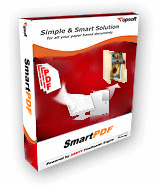 |
SmartPDF |
| specially designed for extracting images and forming them into different formats. |
| Separation of images in PDF SmartPDF has possibility to separate images in PDF and form them into single images. SmartPDF doesn’t require prior scanning; it works with already existing documents and doesn’t convert them into PDF format at the output. |
|
|
| Original structure During conversion of documents SmartPDF saves base structure of documents folder, it means that you can be confident in saving the folder tree structure during export of transformed files. |
|
|
| Multifunctionality and fast conversion SmartPDF conducts automatic processing of several projects simultaneously. SmartPDF performs fast and effective conversion of image files into one or another graphic format. It is possible to disband each page of multipage document onto singlepage file, and vice versa – performs assemblage of singlepage and multipage images into unified document. |
|
|
| Retention Customizing application once, with necessary settings (resolution, compression methods, output format, etc.), you needn’t to do it another time, system remembers settings of the created project; so you can easily and quickly convert images from PDF files into required graphic format without configuring project every time. |
|
Hardware requirements:
CPU: P4 2.8 GHz;
RAM: 1024 MB;
HDD: 80 GB SATA;
SCSI2 Card or USB 2.0;
TWAIN-compatible scanner.
Sofware requirements:
Windows XP Service Pack 2 or Windows 2000 Service Pack 4;
.NET Framework 1.1


