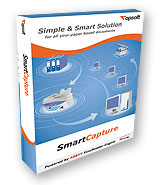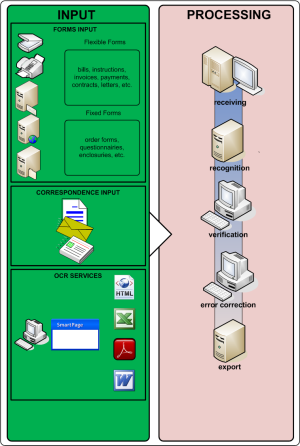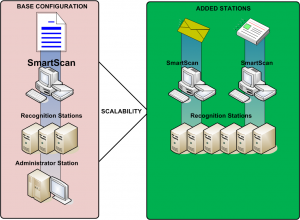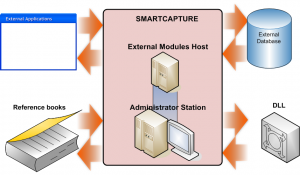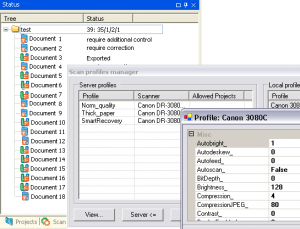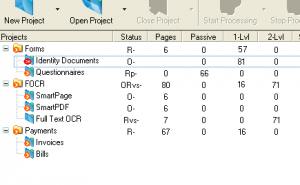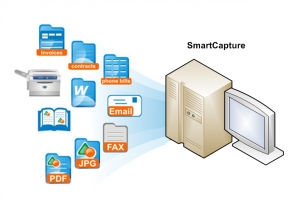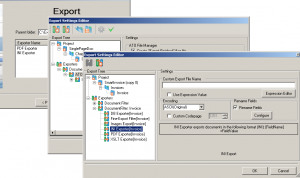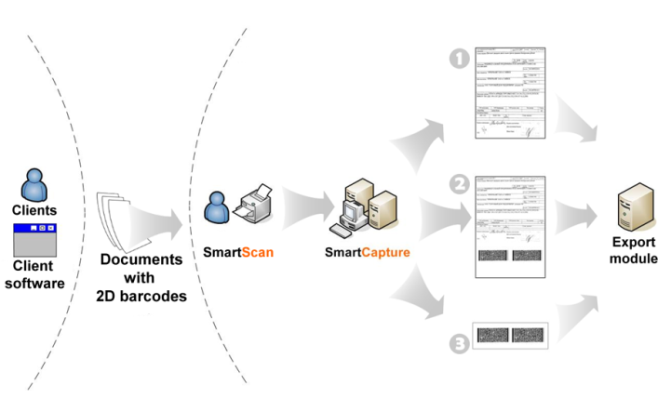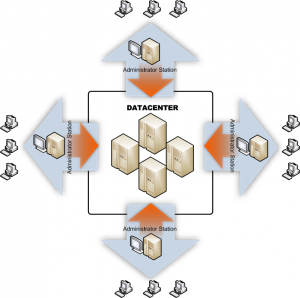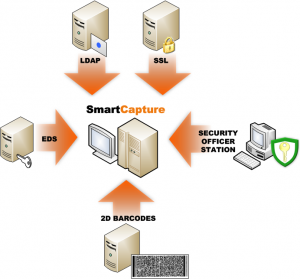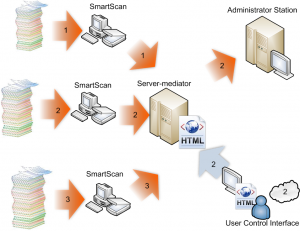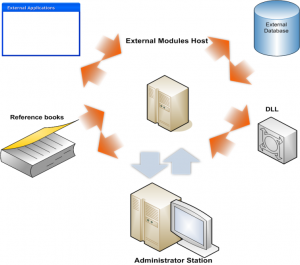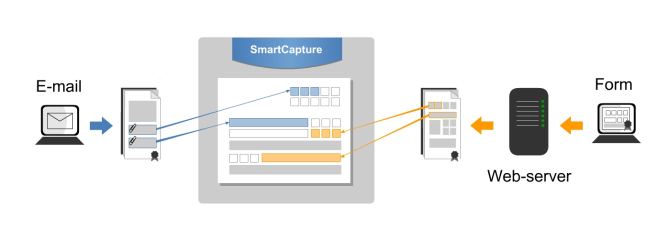| SmartCapture can be configured to connect directly to some networked scanner devices; however, most network connected devices utilize a “hot folder” system where each user has a dedicated folder for their scanned images. The recognition software (SmartCapture) polls these folders and collects any images for processing. The processed images are then exported to a predetermined location. |
|
|
SmartCapture contains a numbers of full function modules which can be separated into four main system components:
- Input;
- Processing;
- Administration;
- Output.
 |
|
|
| INPUT |
| SmartCapture capabilities allow a simultaneous documents’ processing of different types and received from various sources (simultaneous processing of different projects).Input subsystem can import paper documents into the system by means of scanning devices (scanners or Multi function devices) that support TWAIN scanning protocol. Images of documents can be manually added from a folder or automatically imported using Hot Folder settings. The supported input formats of images include PDF, BMP, PNG, JPEG and TIFF. |
| Import operations can be simplified and automated by a set of import profiles with pre-defined settings. |
| SmartCapture Input component includes following modules: |
| 1) SmartScan (application to work with TWAIN scanners);SmartScan station provides the ability to scan documents and add already scanned images, performs preprocessing of images and the elimination of scan defects. Usage of SmartScan station also allows the user, in on-line mode, to set the required attributes for each document or batch of documents2) Hot folders (application to work with Multi function devices);3) FTP, email, web (TCP IP);4) SmartPage, PDF and other documents formats input. |
|
|
| PROCESSING |
Processingsubsystem includes:
Processing modules. 1) Machine processing (document forming, indexing, key fields search):
2) Operator processing (character verification, error correction, quality control):
|
|
|
| ADMINISTRATION |
Logger has the ability to display the documents lifecycle within system with information regarding corrected fields, information of operator who has made corrections, name of modified fields and the original and modified field values. |
|
|
| OUTPUT |
These modules allow;
By combining different modules system administrator can quickly and easily create new services (projects), for example: 1. Searchable PDF conversion service:
2. Correspondence processing service:
3. Forms processing service:
4. SmartPage service:
5. Recognition Server service:
These same modules and processes allow for quick and easy implementation of any additional business workflows and processes. For the creation of a new Recognition Service it is usually enough to select some of available SmartCapture modules, combine/configure them in one project, and install it into the production system. This can be done without stopping or interrupting other SmartCapture projects and services. In addition it should be noted that every subsystem supports the additional custom modules written by TopSoft staff or customers themselves, using Open API, further extending SmartCapture possibilities. |
Simultaneous processing of different documents’ types
Scalability
Ease of scanning
Projects creation
Documents receipt from various sources
Wide capabilities of export
TopSoft SmartCapture 9.0 System requirements
Hardware requirements:
CPU: P4 2.0 GHz
RAM: 256 MB
Network adapter: 3Com 100Mbit
HDD: 40 GB 7200 rpm
SCSI2 Card or USB 2.0
TWAIN-compatible scanner
Software requirements:
Windows XP Service Pack 2 or Windows 2000 Service Pack 4
.NET Framework 3.5